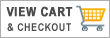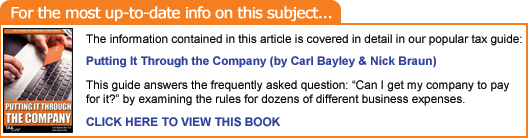RTI: Real Time Information
for Employers
Reporting PAYE and National Insurance
EMPLOYERS! ARE you ready? I’m not talking about the new Automatic Pension Enrolment regime: for large employers, that starts in October. No, for most employers, there is actually an even more pressing matter – that of Real Time Information (RTI).
However, we have a popular tax planning guide that tells you everything you need to know about claiming tax relief on your business expenses:
Putting It Through the Company
The Pay As You Earn (PAYE) system and the method of calculating tax and National Insurance contributions is not changing, but the method of reporting this information is about to change dramatically.
RTI has come about as the Government is changing the way that it calculates state benefits. Up to now, the information used to calculate the various benefits paid out is almost always out of date. As the Government is short of cash, it is introducing the ‘Universal Credit’ benefit in October 2013 and, as it wants to reduce the ‘overpayments’ of benefits, it needs up to date earnings information. The PAYE system is being brought into play to provide this up to date information. Most employers will have to operate the RTI scheme from April 2013, with all employers operating it from October 2013. HMRC will contact you when they want you to join the scheme.
The first phase is the ‘Alignment’ or ‘Matching Process’. This means that HMRC must be able to ‘match’ all your employees with each individual’s record held by them. Various ‘core’ information will be checked, including the employee’s name; address; National Insurance Number (NINO); date of birth; gender and current tax code. If you have over 250 employees, or have both weekly and monthly paid employees (a ‘split’ scheme), you will be asked to complete an ‘Employer Alignment Submission’ (EAS) with at least the minimum information detailed above. If any employees cannot be matched successfully, then HMRC will contact you for further information.
The second phase will be the regular RTI submissions, which could be weekly, monthly or ad hoc - in fact, whenever payments are made to employees. An RTI submission will be required ‘ON OR BEFORE’ each time a payment is made to an employee. This will not be too much of a problem for regular payroll runs – but ‘ad hoc’ payments could be a different matter. These regular RTI submissions will come in two types. The first is a ‘Full Payment Submission’ (FPS) which relates to the individual employees. The second is an ‘Employer Payment Summary’ (EPS) which relates to the employer’s payment position.
The Employer Payment Summary
Taking the EPS first, this should be submitted when either there are no payments made to employees in the pay period, or where an adjustment to the normal PAYE and NIC payment is required. This could occur, for example, if you have to recover a statutory payment, or you have qualified for the Regional NICs holiday. If this summary is not lodged with HMRC then they will shortly be chasing you for the whole of the PAYE tax and NIC due under your FPS submissions!
Full Payment Submission
The FPS requires you to duplicate the mandatory information submitted under an EAS and provide further information required in order for the employee to be paid the correct amount of benefit, where applicable.
The information required includes all the information submitted in a ‘normal’ payroll run. As well as the details requested in an EAS, the starting date of a new employee will also be required (where no P45/P46 has been lodged with HMRC). You will also have to advise the pay frequency and (currently) select one of four options as to the number of hours normally worked by each employee. Care should be taken with ‘special’ cases where, for instance, your employee is seconded to work in the UK - you will need to distinguish between employees living in the UK for less than 6 months, or for 6 months or more; and whether they reside in the European Economic Area (EEA).
Other requirements will include:
- The BACS hash code, where your employees are paid via BACS
- Employees’ passport numbers, where held
- Where you have an employee with student loan repayments, you must set the appropriate indicator
- The ‘Payroll ID’ should be used where an employee has more than one employment contract with you
At the end of each tax year, a final FPS will be required to be notified as the last submission of the year – this could be either the last weekly payroll or the last monthly payroll where a split scheme is operated, whichever is paid later. The normal PAYE ‘End of Year’ questions will also need to be completed on the final submission (similar to the current End of Year P.35)
So, if you want to be first past the post, review your employee details now: get rid of all your ‘A N Others’; ensure you have the correct NINOs; don’t get caught out by default dates of birth; ensure that you use your employees’ full names; and add any additional information required to your payroll records. Most importantly, ask your payroll software provider when they will be providing you with their updated program. You will then be off to a good start!